Where Is Fitness App on iPhone?
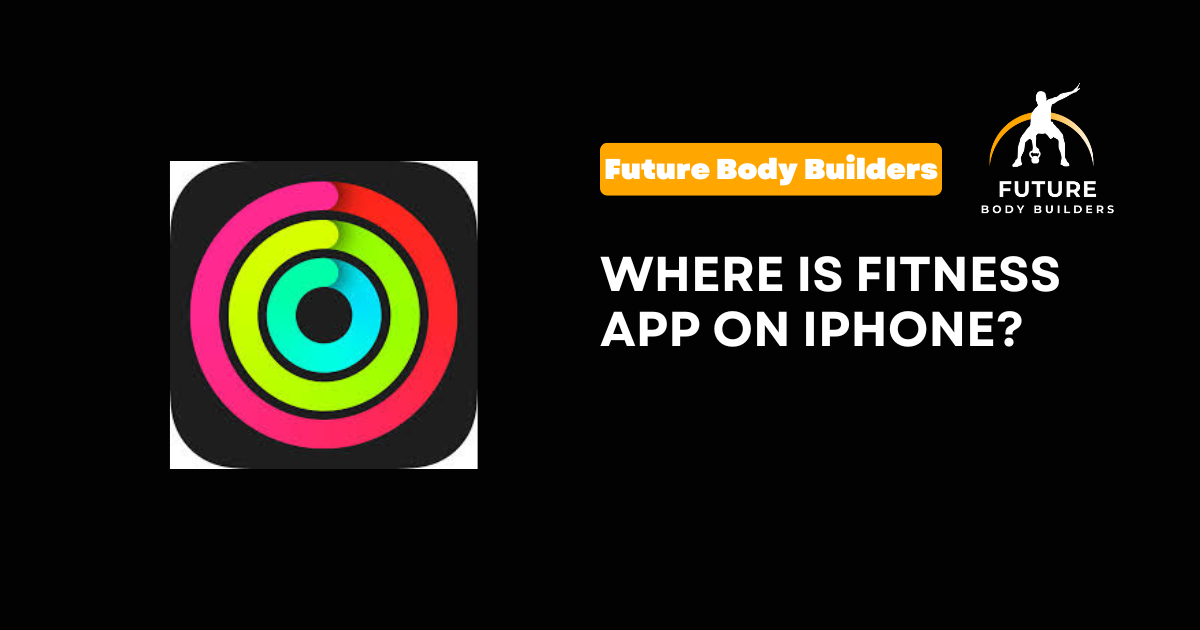
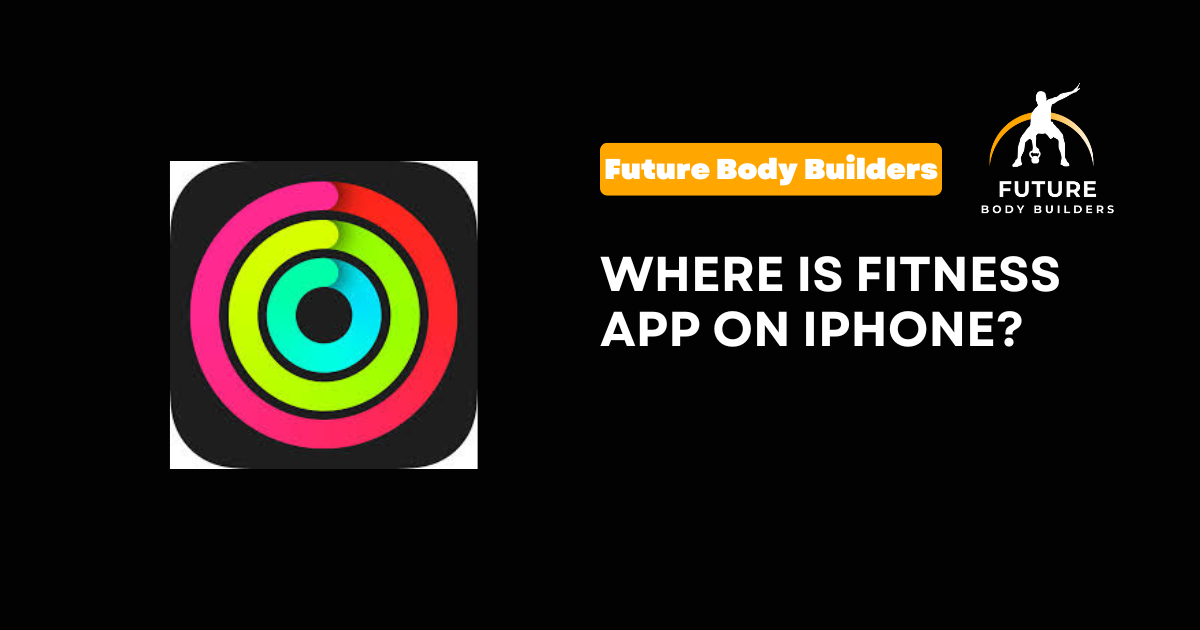
Staying active is easier with the Fitness app on iPhone. Whether you’re tracking workouts, setting goals, or checking daily activity, this app is a game-changer. But if you’re wondering, “Where is the Fitness app on iPhone?”, this guide will help you locate, set up, and use it effectively.
Are you interested in getting personalized fitness tips? You can book a free customized fitness consultation with us.
The Apple Fitness app is a built-in tool for tracking physical activity. This works seamlessly with the Apple Watch but also supports iPhones running iOS 16 or later, even without a watch. The app helps users monitor steps, calories, workouts, and activity trends to stay on top of their fitness journey.
If you can’t find the Fitness app, try these methods:
The Fitness app is pre-installed on iPhones. Look for an icon with a multicolored ring on a black background.
Still can’t find it? Use Spotlight Search:
With iOS updates, apps might not be on the home screen. Try this:
If you removed the Fitness app, reinstall it from the App Store:
Once you locate the app, setting it up is simple:
Launch the app to start tracking your activity. If you have an Apple Watch, pair it for more features.
You’ll be prompted to enter:
The Fitness app connects with the Health app to track:
If using third-party apps like MyFitnessPal or Strava, you can sync them for a complete fitness overview.
The app tracks three rings:
Your goal should be to close all three rings daily!
You can log various workouts, including:
Tip: If using an Apple Watch, it auto-detects workouts for better accuracy.
Apple’s Fitness+ provides:
Subscription costs $9.99/month but offers a free trial for new users.
If you still can’t find it, try these solutions:
If your iPhone runs iOS 15 or earlier, update to iOS 16 or later to access the standalone Fitness app.
How to update:
If the app is missing, reset your layout:
This restores default app placements.
If data isn’t tracking:
Even if you don’t own an Apple Watch, the Fitness app still tracks:
Tip: Sync with fitness apps like Nike Run Club, Fitbit, or MyFitnessPal for enhanced tracking.
Automatically logs daily movement, making goal-setting simpler.
Shows trends, improvements, and areas to focus on.
Syncs all health-related data in one place.
Even without a smartwatch, it tracks basic fitness stats.
Is the Fitness App Worth Using? Yes! Whether you’re a beginner or advanced athlete, the Fitness app on iPhone helps track progress, set goals, and stay active. With built-in activity tracking, workout logging, and Apple Health integration, it’s a must-have fitness tool.
Start using it today and take control of your fitness journey!
For more fitness tips, workouts, and expert guidance, visit our various platforms.